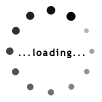Laboratory Certification ePayments
ePayments - Online Payments
To make a payment online you will need your Invoice Number. When entering the invoice number, DO NOT INCLUDE THE LEADING "0".
Proceed with your payment by following the instructions on the ePayments pages, using either of these two options:
Pay online with the electronic transfer of funds from your bank account (eCheck):

- No processing fee is charged for using the eCheck payment option.
- You will need to have your bank routing number, your account number, and the name as it appears on the account.
- North Carolina General Statute 105-357 provides that a penalty of $25.00 or 10% of the amount of the check OR electronic draft (eCheck), whichever is greater, will be charged for checks returned due to insufficient funds. Payments are null and void if payment is made with a check that is returned unpaid by the bank.
DO NOT INCLUDE LEADING "0" WHEN ENTERING INVOICE NUMBER
Pay online with a credit or debit card:
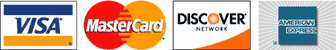
- A convenience fee is charged by a third-party provider for all online payments made by a credit or debit card. DEQ does not receive any portion of these fees associated with this service.
- The fee is currently 2.65% of the amount paid for credit cards, and a flat fee of $3.95 for all debit card transactions.
- Your card will not be charged until after you have accepted the convenience fee amount. If you choose not to pay the fee, you may cancel the transaction and pay by another method.
- If you accept the convenience fee and elect to continue, your credit card statement will show two charges; one for the amount due to DEQ, and one for the convenience fee. This fee is not refundable once you accept the fee.
DO NOT INCLUDE LEADING "0" WHEN ENTERING INVOICE NUMBER
Going to the ePayments page...